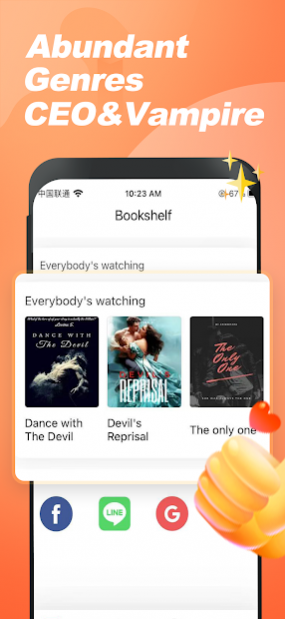Eden Novel - Werewolf Stories 2.0.0
Free Version
Publisher Description
Attention! All Book lovers!
Eden novel, a romantic storytelling platform for the story lovers all over the globe. welcome to the wonderful novel land!
Eden novel has a large number of quality books, such as Vampire, CEO Daddy, fantasy, urban romance, ancient romance, immortal chivalry and martial arts, campus youth, crossover, thriller and suspense, history and military, science fiction and spooky, classic novels, etc., so you can enjoy immersing yourself in the sea of books.
Features
Countless novels you can only enjoy on Eden novel!
The best selling novels are selected to help you find the most suitable novels, discover current hot stories.
New free novels updated everyday !
The latest chapters are updated in real time with the authors, so that fans will never miss any exciting chapters!
Wonderful reading experience, all you need to do is to slide the screen!
Day and night reading mode, intelligent recommendations, super large font, to bring you the ultimate reading experience.
Enjoy reading even when you're offline!
Want to read wonderful stories? Come join us in Eden Novel!
About Eden Novel - Werewolf Stories
Eden Novel - Werewolf Stories is a free app for Android published in the Reference Tools list of apps, part of Education.
The company that develops Eden Novel - Werewolf Stories is CenturyNetwork. The latest version released by its developer is 2.0.0.
To install Eden Novel - Werewolf Stories on your Android device, just click the green Continue To App button above to start the installation process. The app is listed on our website since 2022-04-21 and was downloaded 1 times. We have already checked if the download link is safe, however for your own protection we recommend that you scan the downloaded app with your antivirus. Your antivirus may detect the Eden Novel - Werewolf Stories as malware as malware if the download link to com.stnts.novel is broken.
How to install Eden Novel - Werewolf Stories on your Android device:
- Click on the Continue To App button on our website. This will redirect you to Google Play.
- Once the Eden Novel - Werewolf Stories is shown in the Google Play listing of your Android device, you can start its download and installation. Tap on the Install button located below the search bar and to the right of the app icon.
- A pop-up window with the permissions required by Eden Novel - Werewolf Stories will be shown. Click on Accept to continue the process.
- Eden Novel - Werewolf Stories will be downloaded onto your device, displaying a progress. Once the download completes, the installation will start and you'll get a notification after the installation is finished.